Apps Zone

Duplicate File Remover
Understanding the Problem of Duplicate Files
Duplicate files present a significant challenge for many device users today. In an era where digital content is generated and consumed at an unprecedented rate, it's not uncommon for users to inadvertently accumulate identical copies of files across their devices. These duplicate files can take a variety of forms, including photos, videos, audio files, documents, and more. For example, you might download an identical photo multiple times from different sources or receive it in various email attachments. Over time, these redundant files can amass to create clutter, slowing down device performance. From a technical perspective, duplicate files consume valuable storage resources. When a device's storage is near capacity, its performance can be significantly compromised, leading to slower processing speeds and reduced efficiency in running applications. Finding these duplicates manually is not only tedious but often impractical due to the vast volumes of data typically stored on modern devices. The problem is exacerbated in scenarios where users employ cloud storage services, as duplicate files can occupy substantial space, thereby elevating storage costs unnecessarily. Furthermore, backup systems can become less efficient as they redundantly back up the same file multiple times. Understanding the scope and origin of duplicate files, therefore, is critical in managing device storage efficiently. Duplicate file remover applications specifically address this issue by providing users with automated solutions that are both effective and user-friendly.
The Technology Behind Duplicate Files Remover App
The Duplicate Files Remover App leverages sophisticated algorithms to efficiently identify and eliminate redundant files across various categories, such as images, videos, audio, and documents. One of the core technical attributes of this application is its scanning mechanism, which inspects files using criteria like file size, checksum, and metadata analysis. By comparing these attributes, the app identifies duplicates with high accuracy. The algorithm's ability to discern even minute variations in file attributes ensures that legitimate duplicates are flagged for user review. For example, two photos that appear identical but were taken with slightly different settings can be distinguished from truly duplicate copies through this technical finesse. Moreover, the app incorporates a preview feature, allowing users to visually confirm duplicates before deletion, thereby minimizing the risk of data loss. The technical prowess behind this functionality is supported by a robust user interface that simplifies the complex operations into intuitive controls. Users can seamlessly navigate through categorized duplicates, making selective deletions easily manageable. As storage technology evolves, so do the app's capabilities, ensuring compatibility with the latest file formats and storage mediums. The app's integration with Android's storage management system allows it to scan not just local storage but also attached external devices, ensuring comprehensive duplicate management. Overall, the technological underpinnings of the Duplicate Files Remover App exemplify the application of advanced computation in solving everyday digital storage challenges.
Step-by-Step Guide to Using Duplicate Files Remover App
To harness the full potential of the Duplicate Files Remover App, users need to understand the steps involved in its operation. Upon launching the app, users are greeted with a home screen that offers easy navigation to initiate a scan. The app interface is designed to be user-friendly, making it accessible even to those with limited technical proficiency. First, users select the file categories they wish to scan—be it images, videos, audio, documents, or all categories for a comprehensive scan. Once the selection is made, the app utilizes its high-speed scanning algorithm to inspect the device’s storage. Upon completion, the app presents the duplicate files in categorized sets. Users can then review these sets and click to preview files if needed. This step is crucial for users who are cautious about unintentional deletions. The app's design allows users to apply batch selection operations, making it possible to mark multiple duplicates for removal at once. After carefully assessing which duplicates to keep or remove, users confirm the deletion, thereby freeing up storage space. Throughout this process, the app provides feedback and progress updates, ensuring users are informed about the operation's status. Given the app's lightweight design, scans are completed swiftly without taxing system resources, even on older devices. This step-by-step usability ensures anyone can maintain optimal device performance with minimal effort and maximum return on their storage space.
Benefits of Using Duplicate Files Remover App
Implementing the Duplicate Files Remover App into your digital maintenance routine offers numerous benefits that enhance device performance and user experience. One of the most immediate advantages is the recovery of storage space. By eliminating redundant files, users can free up substantial amounts of storage, which directly translates to improved device performance and increased storage capacity for new data. This is particularly beneficial for devices with limited storage resources, such as smartphones or tablets. Freeing up space increases the device's ability to execute tasks more efficiently, reducing lag and improving application response times. Another significant benefit is the organization of digital content. With duplicate files eradicated, users can manage and access their files with greater ease, leading to reduced clutter and more streamlined workflows. Additionally, the economic benefits are noteworthy; by optimizing storage, users can delay or avoid the need for costlier storage expansion options, whether in hardware upgrades or cloud storage subscriptions. Furthermore, the app's preventative approach to duplicates reduces the likelihood of backing up redundant files, optimizing backup processes and saving time. Enhanced productivity, minimized inefficiencies, and improved device longevity underscore the app's utility. By integrating the Duplicate Files Remover App into one's device maintenance regimen, users ensure sustained optimal performance, aligning with evolving digital demands.
Download and Integrate the Duplicate Files Remover App
Integrating the Duplicate Files Remover App into your digital toolkit is both simple and rewarding. For users on the Android platform, the app is readily available and can be downloaded from the official store. The process involves navigating to the app's page and selecting the installation button, after which the app is automatically downloaded and installed on the device. Once installed, users are encouraged to explore the settings and customize the app according to their specific needs, such as setting scan schedules or selecting preferred scanning modes. Currently, the app is tailored for Android devices, providing users with a reliable tool to tackle storage management issues comprehensively. For those seeking to optimize their device's performance and keep storage issues at bay, the Duplicate Files Remover App is an indispensable asset. As developers continue to innovate, future iterations may extend compatibility to additional platforms such as iPhone, Windows, Linux, and Mac, broadening the app's accessibility and utility. In the meantime, Android users can Download for Android and begin reaping the benefits of a decluttered, efficient, and high-performing device today.
Share Your Opinion
Your Email Will Not Be Published.
All Rights Reserved © Apps Zone 2026

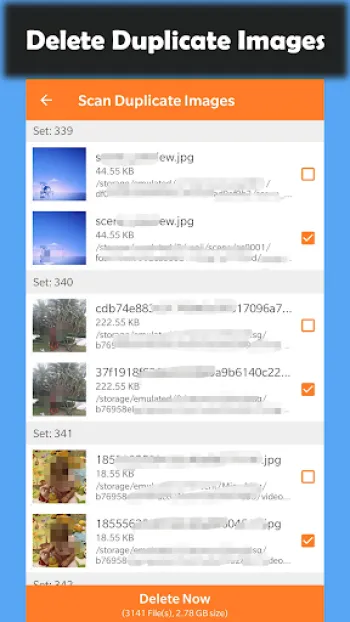
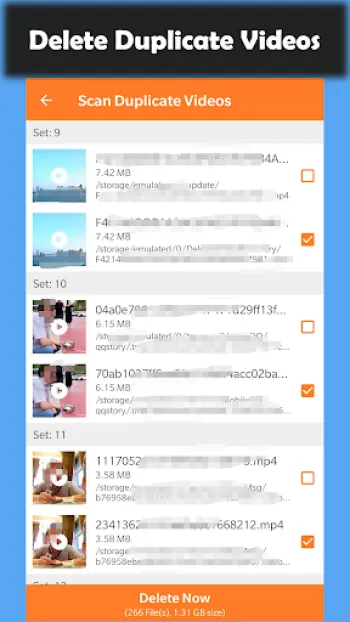
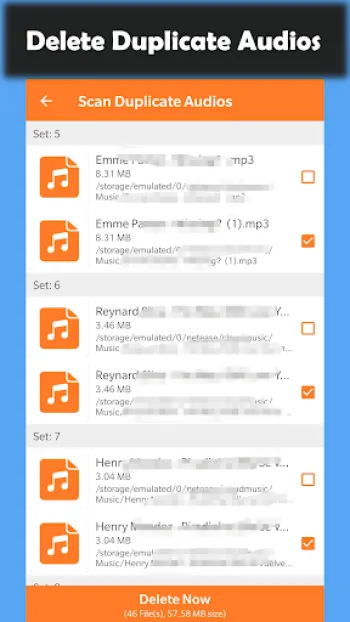
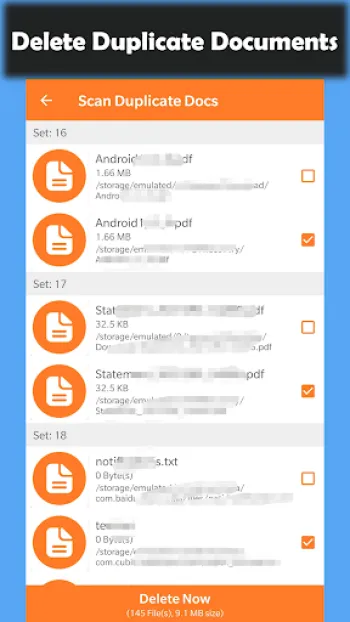
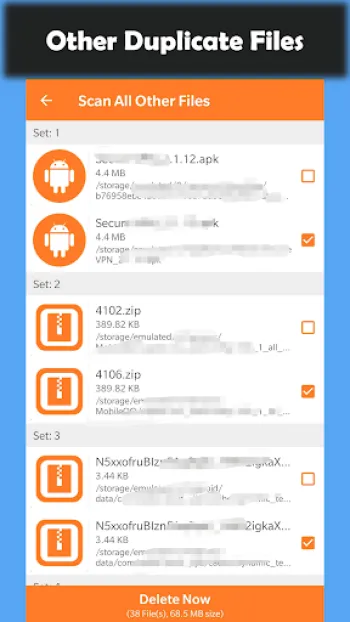
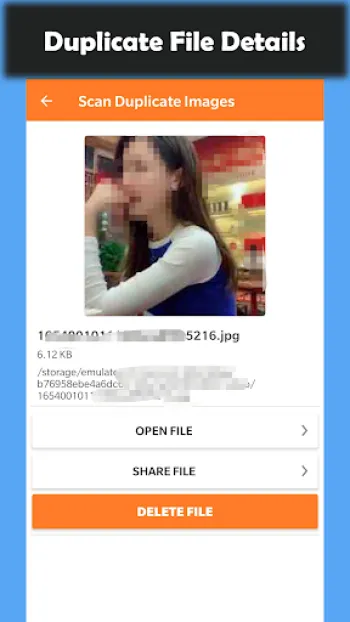
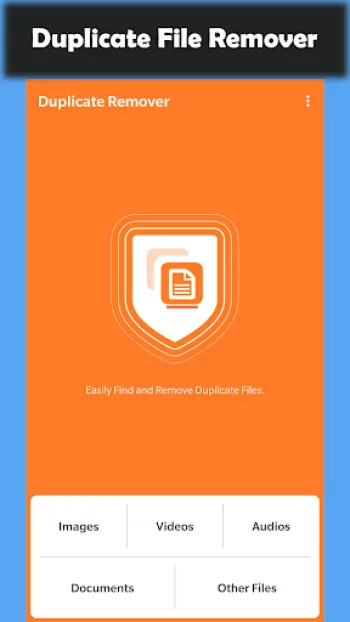
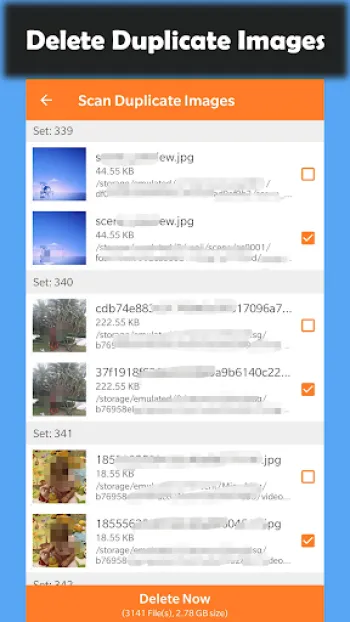
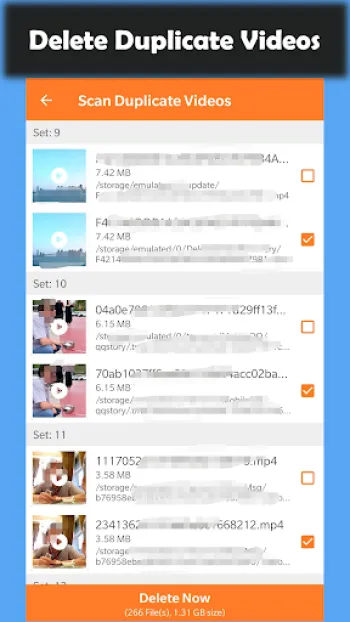
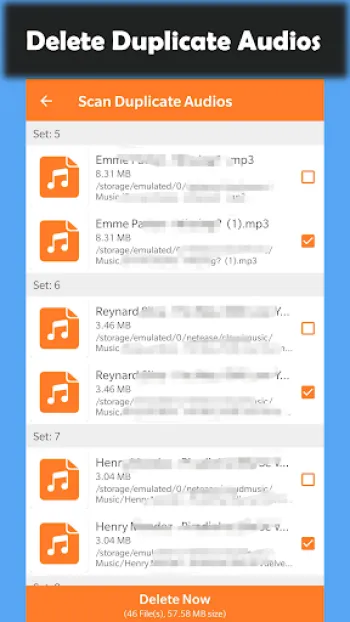

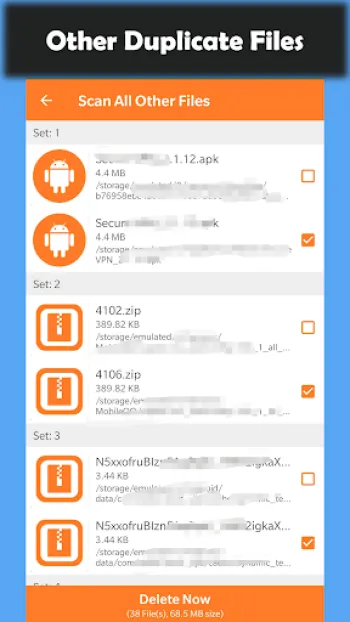
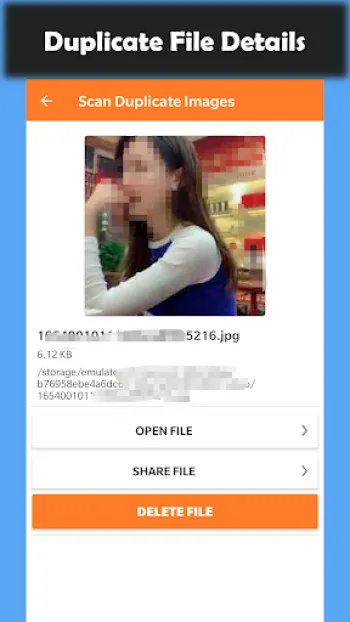
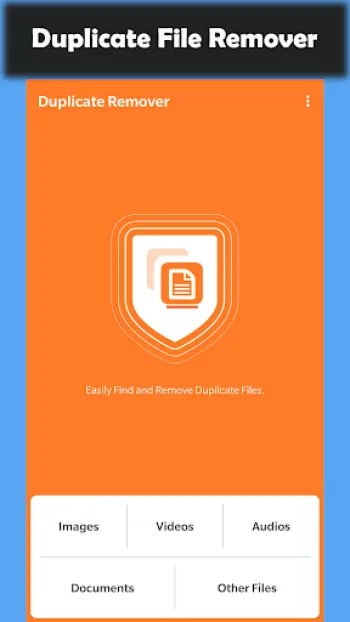
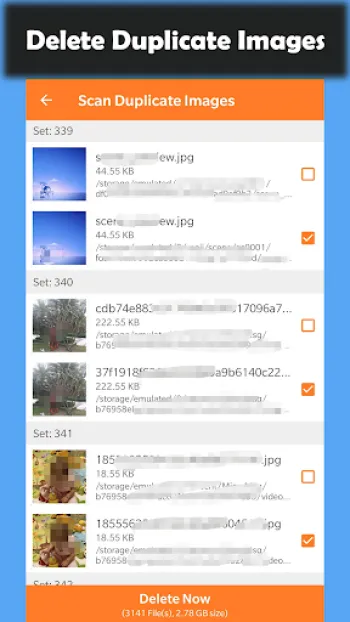
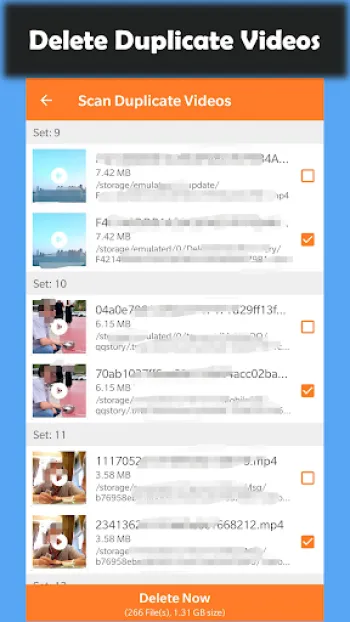
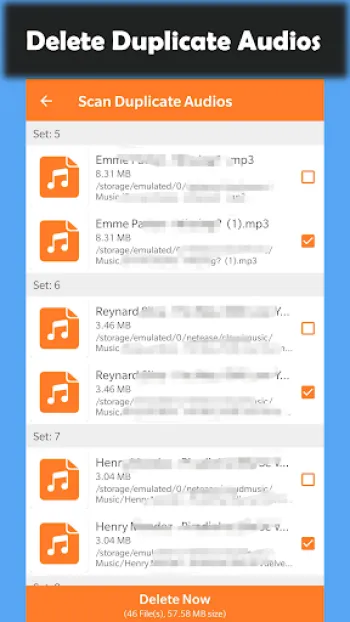
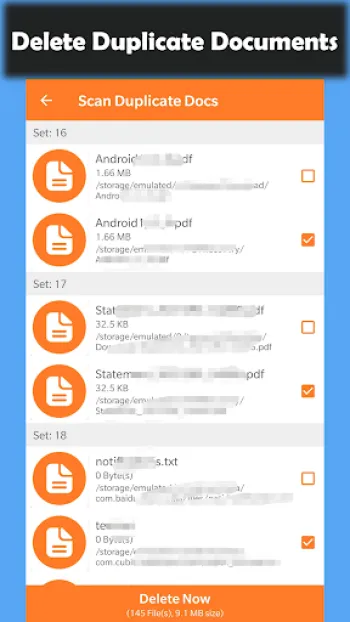
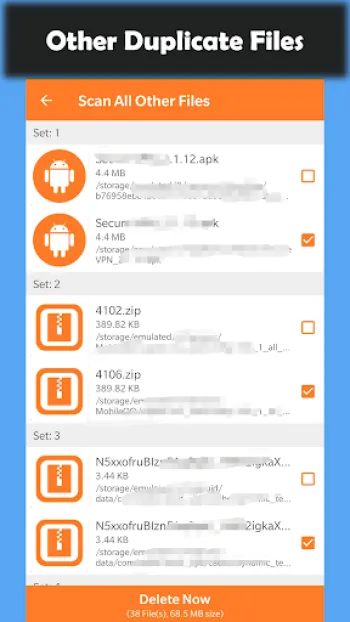
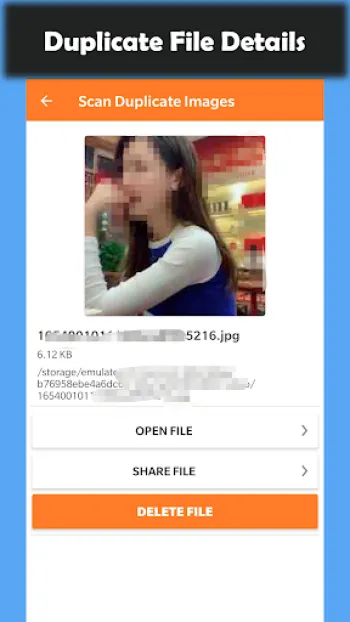



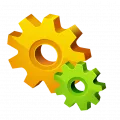

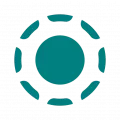


















Josef Kranz
The people that are putting negative reviews on here must be braindead. It works perfectly, as advertised. Undoubtedly one of the easiest apps I've...
Ian Rawson
Sceptical with a lot of software, this though does not disappoint. so pleased so far
Collious Nhimura
Superb app.Deletes duplicate files more than 1gig large without forcing u to upgrade to the paid for pro version
Vikash Yadav
This is good app for deleting Duplicates file.
Black Birr
This App Is Excellent For Removing Any Duplicate Documents Files Videos And Photos Easily With Showing The Duplicate Evidences. I Love The App Real...